Blogs always have added advantage in SEO because of dynamic content and high user engagement. But that's not all. Here are few simple tips to Boost your blog's SEO.
That's one of my other blog's article ranking for high volume search term. Here's the strategy i used to rise it up it from lower positions to 6th position in couple of days.
"Search engine results with thumbnail images are 30% more likely to get visits than the results without image in it"
We analysed 100+ Google results with images for different queries. Here are the inference from the analysis
Simple techniques to Boost blog's SEO
1. Using Hash fragments
What are Hash fragments in SEO
Hash symbol (#) is referred to as fragments in SEO. It's used to automatically set the browser's scroll position to predefined position in the webpage.
Eg: www.boostbloggers.com/Vapourhost-review#plans can be set to go directly to plans section in Vapourhost Review article in Boost Bloggers.
Hash fragments is the one of the most effective way to scale up SEO Rankings. It improves the CTR and thereby helps to improve average position in SERP.
Case: You wrote review on one of web hosting providers in your blog. You just want to highlight particular aspects like pricing, plans in SERP results so as to help users land to specific section and to improve CTR in SERP results.
Hash fragments are not directly supported by Blogger, wix and other platforms. But can be created by using HTML IDs.
Hash fragments in blogs can be done in WordPress by installing Table of content plus or similar plugin thereby including all H2 and H3's as hash fragments. Hash fragments can also be set up in custom built site by using JavaScript.
Are hash fragments bad for SEO
No, Hash fragments are in no way bad to SEO, Google bots doesn't crawl the hash fragmented URLs separately
So both of the below URLs are treated as Same URL by Google bots.
boostbloggers.com/seo#tips
boostbloggers.com/seo
But i strongly recommend not to use hash fragments in internal and external links
Hash fragments are best suited to be used as Links within the page such as in table of contents section rather than to be added as buttons.
2. Thumbnail Images in Mobile search results
"Search engine results with thumbnail images are 30% more likely to get visits than the results without image in it"
We analysed 100+ Google results with images for different queries. Here are the inference from the analysis
- Images in Google search results are limited mostly to mobile devices as of now
- There are certain number of factors that influence images to appear in search results.
How to make thumbnail images appear in Google search results
- Including image in the first fold of the content
- Using Data Highlighter in Google search console to highlight image for articles
- Including appropriate title and alt tags for the image
- And most importantly using the right size of Image( 200- 400) closely square images so that the image is not compressed to appear in Mobile view.




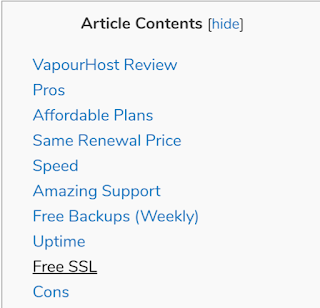
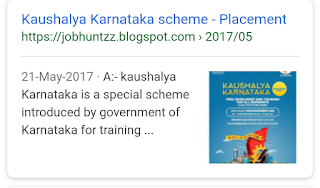


Very helpful post
ReplyDeleteThanks!!
Deleteunique content
ReplyDeletethanks :)
This is really helpful. I used to work for blogs before but then didnt know about it. I might use it when I have my own blog.
ReplyDelete